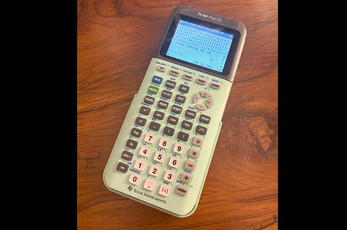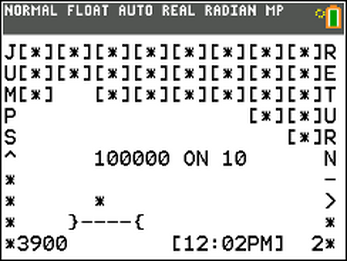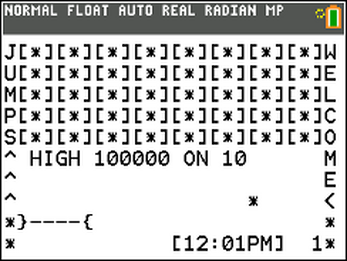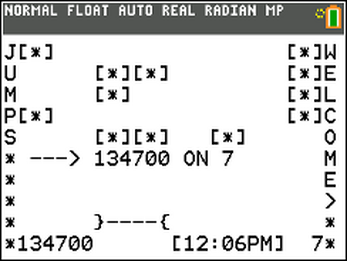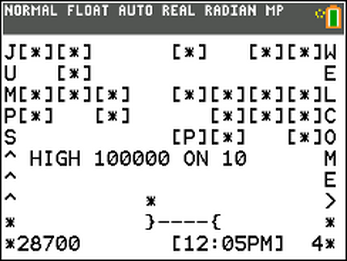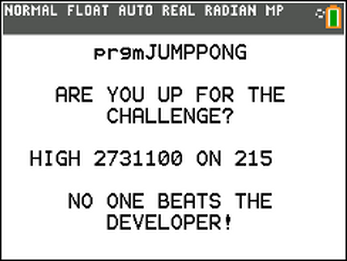Jumppong v1.2.2
A downloadable game
Jumppong is a game made to be downloaded on to your calculator. This game contains multiple features, including the ability to save state your progress instantly at any point during gameplay, and a functional clock. The game even comes with instructions built onto the game. Just in case, this description also contains instructions.
I've first started developing this game thought my high school years, and now that I finally found a way to place it online, I get a feeling of accomplishment. I guarantee, with the right hardware, speed and satisfaction. If it seems to complex, and you don't want to read that long HOW TO PLAY guide, just download the game, and try it out anyways. That may make the guide easier to understand.
Remember, this game was made for Texas Instrument TI-84 Family Calculators. If you have no such device, then you have no reason to download this game.
RUNNING:
To run the game, press [prgm], and EXEC JUMPPONG
To learn how to play the game, press [prgm], and EXEC LEARNJP
The remaining programs are their to run the game and will do nothing when EXEC.
HOW TO PLAY:
Jumppong is a breakout-type game where you have to break boxes to earn points. In Jumppong, however, instead of the ball going towards the paddle, you press [2nd] or the up arrow to serve the ball yourself. This is known as "Jumping" your paddle and it can be done at any point during gameplay.
Each box are made up of 3 parts [*]. The ball will serve left, right, or go straight down back to your paddle. Course, if the ball just go to your paddle, wouldn't just go straight back up again? Yes, but this time when it hits a box, the ball will go to a random direction. You'll have to be fast as you try to reach the ball before it reaches the ground.
Keep in mind this is NOT breakout, but a different game entirely. The ball will NOT bounce on the celling, the ball will NOT bounce on top of other boxes, and the speed of your paddle does NOT manipulate the direction of the ball. The ball will still bounce on the walls, however.
When the ball hits the ground or reaches the ceiling, the round end and a new one begins. You are not limited on balls, but instead, your limited on the amount of times you can Jump your paddle. To gain more jumps, you must clear lines. clearing lines will cause them to refill them selves.
If the ball hits 3 boxes in a row, the screen will say GRAB. Press [alpha] or the down to grab the ball when it reaches the paddle. You can shoot the ball again from your position without the lines refilling. As a bonus, if you have no jumps left, one will be given to you.
In some rounds, such as round 4 & 6, a Pop Box [p] will appear. Popping it will give you
An extra jump, if you have 0 jumps left
5000 points
And your score for the remainder of the round will be multiplied by 10!
But after the rounds end, the Pop Box will disappear.
After round one, if you take too long to make your move, your round gets skipped. Skipping round is bad if you were on a Pop Box level, but it's also useful If you want to reach a Pop Box level faster. If your on round 5 and you think you have a better chance at multiplying your score, on round 6, than you can just not play round 5. However, you need to memorize the rounds with Pop Box, and you can't skip anymore than 2 levels in a row.
ACTIONS & FEATURES:
Move - Left & Right
Jump - [2nd] & up
Grab - [alpha] & down
Save State - [clear] - Save the game RIGHT at the point you left off. Continue the game by running the program again. All of the data, including the variables, are store in matrix [A], meaning you can still use the variable and play other programs.
Delete Game - [del]
Settings - [prgm] (When the screen flashes PRGM)
Swap Highscore - [mode] - Instead of one Highscore, you have 3. Use this button to swap between them. You cannot swap to a fill highscore, However In versions 1.2.2 and newer, If the highscore is "empty" (100,000 points on round 10), Your new highscore can be printed on mid-game. Just try out the feature and You will understand.
Delete Highscore - [X,T,0,n] - Deletes ONLY the highscore shown.
Speed up - [math] - The serving in this game is slow downed on purpose. [math] Speeds up the animation. It also speeds up the animation. It does NOT speed up the game. This is useful for slower calculators and impatient players.
Skip level - [apps] - Remember the level skip features we talked about early, This buttons allows you to do that. You can ONLY use this button during serving.
Toggle Clock - [vars] - Not all calculators have a clock. Because of this, the clock is automatically set to off.
Reset Game - All buttons in the top row.
Secret - Games to hard? There is a feature in this game that allows you to, under circumstance, Continue this game after losing all your jumps. It's not a cheat, but you have to find it.
DATA:
This game will take up About half of the variables, matrix [A], and list JP. All data in [A] and variables will be delete when the game starts. When using Save State, [A] is expanded to store your data, meaning you can uses your variables and play other games while Jumppong is suspended. Highscore data is stored in JP, and will be gone if you use "ClrAllLists" without archive. Jumppong will not work if ANY of these variables are archive.
Replacing your PRGMs with a newer version will NEVER cause you to delete your save file.
This game takes about 25 KB.
CALCULATOR:
This game was made on and for a TI-84 Plus CE and made to function, Theoretically, on a TI-84 C Silver Edition. Nothing Else.
| Status | Released |
| Author | A-IS Company |
| Genre | Puzzle |
| Tags | Arcade, calculator, ti-84, ti-basic |
Download
Install instructions
First, download all files, NOT just JUMPPONG.8xp.
Next, download TI Connect CE
DO NOT download TI Connect
Then, plug in you calculator with your cable.
Finally, Drop the files onto your Calculator.
To run the game, press [prgm], and EXEC JUMPPONG
To learn how to play the game, press [prgm], and EXEC LEARNJP
The remaining programs are their to run the game and will ether cause an error or do nothing when EXEC.
If these instructions are confusing, find a video.